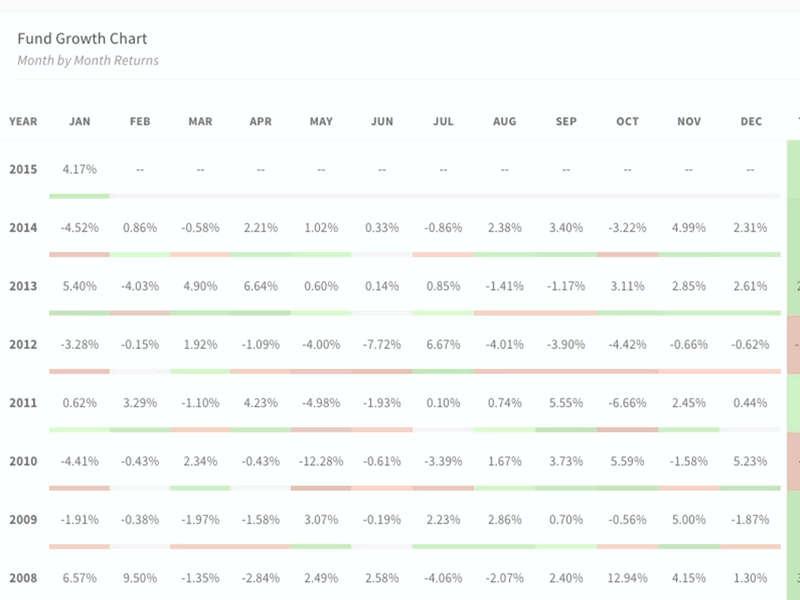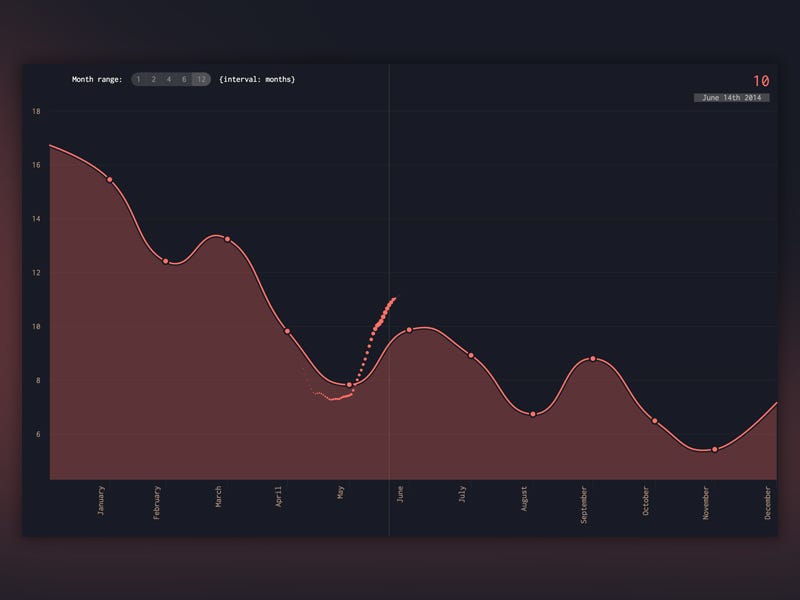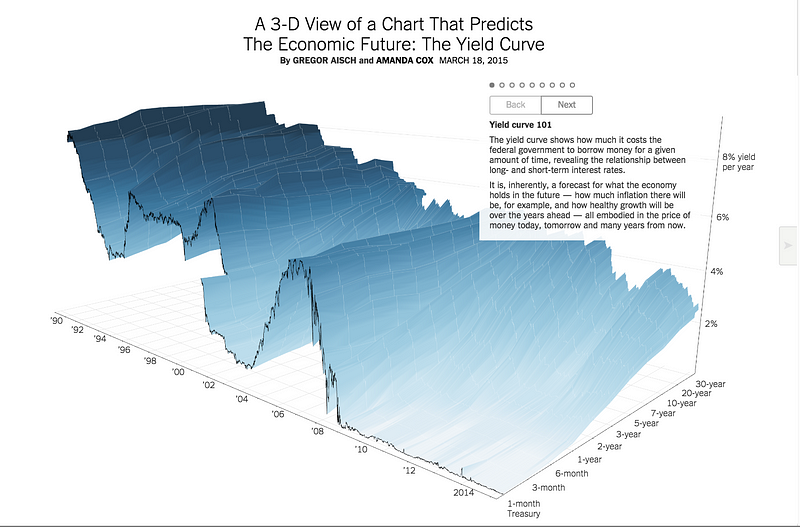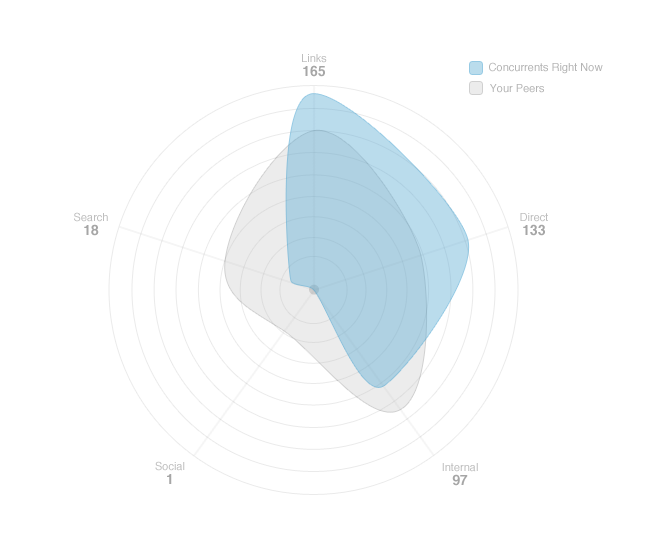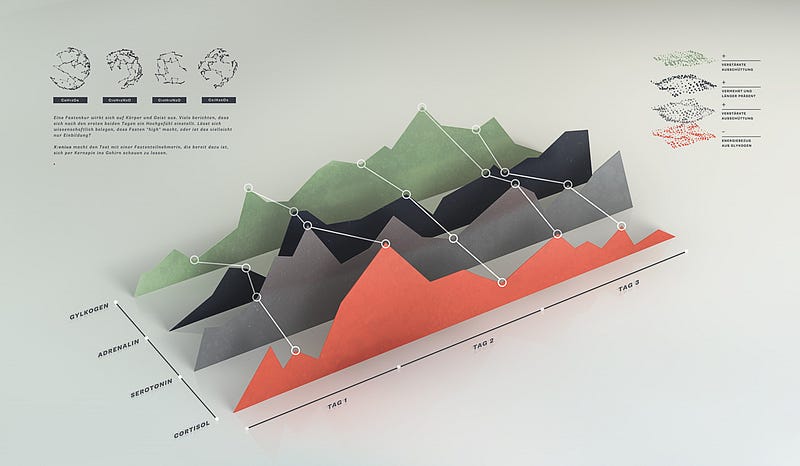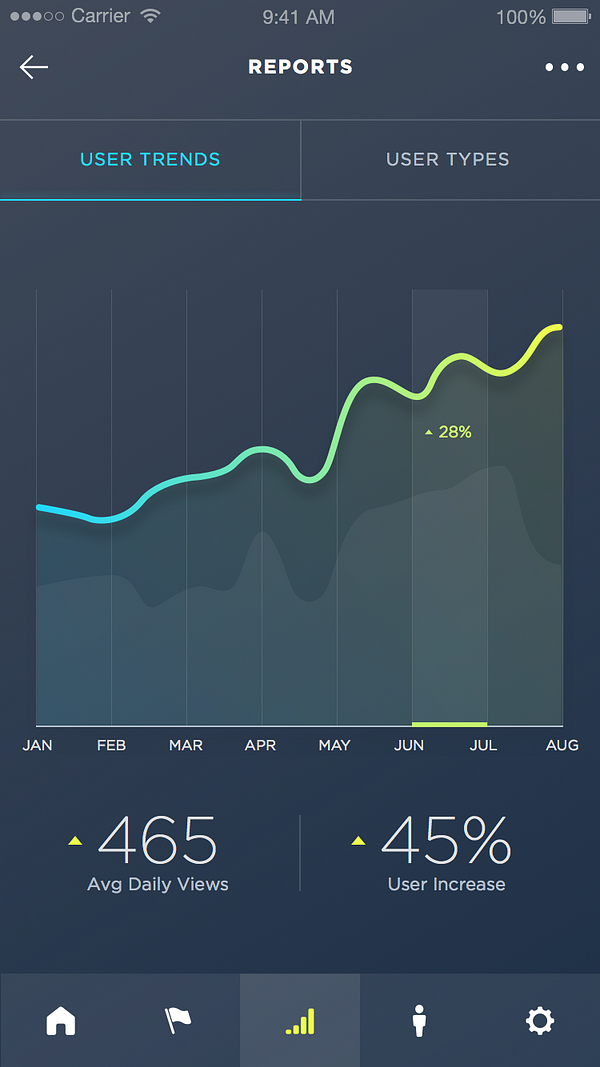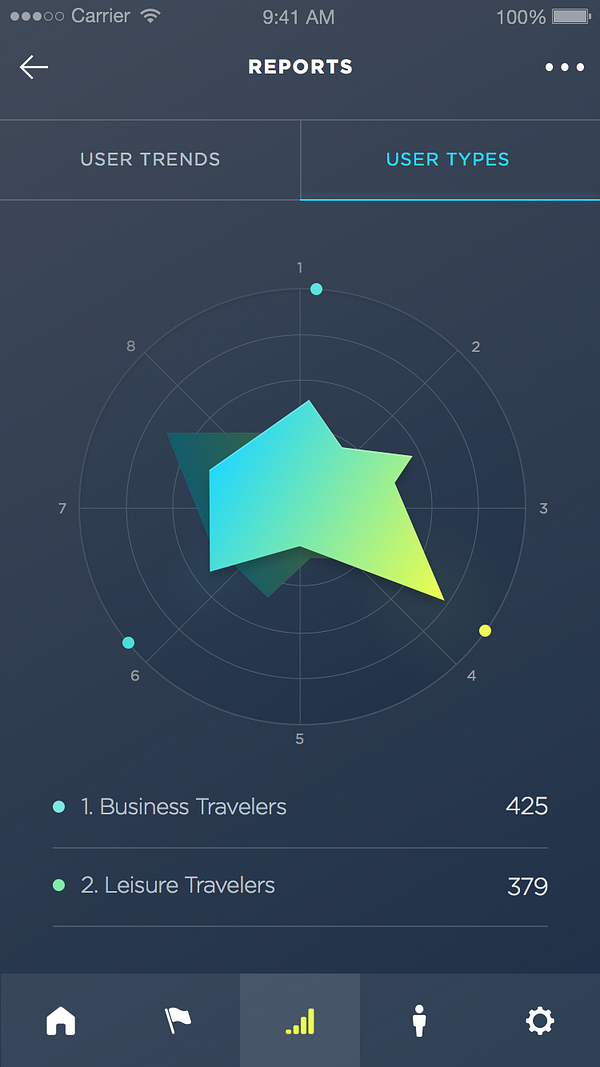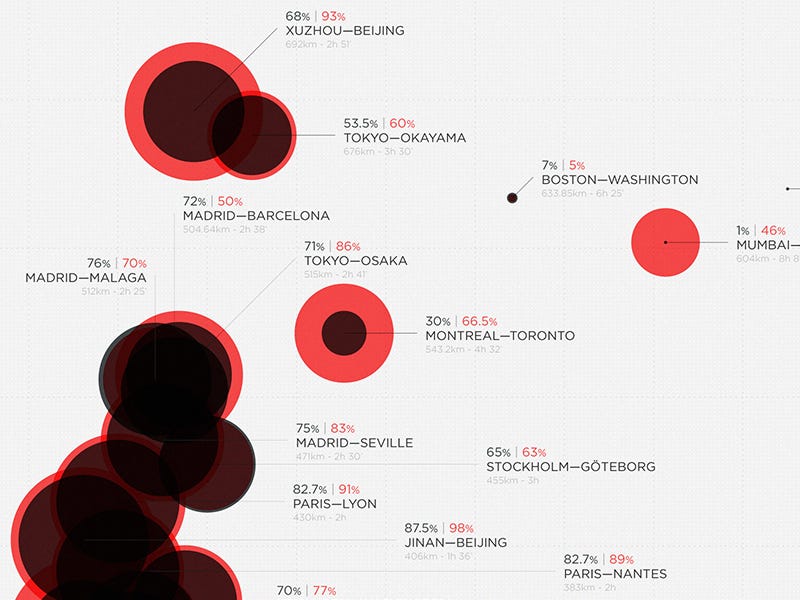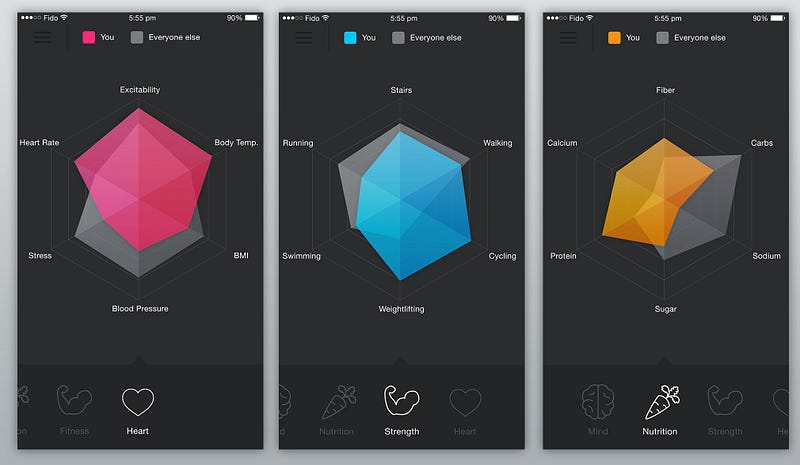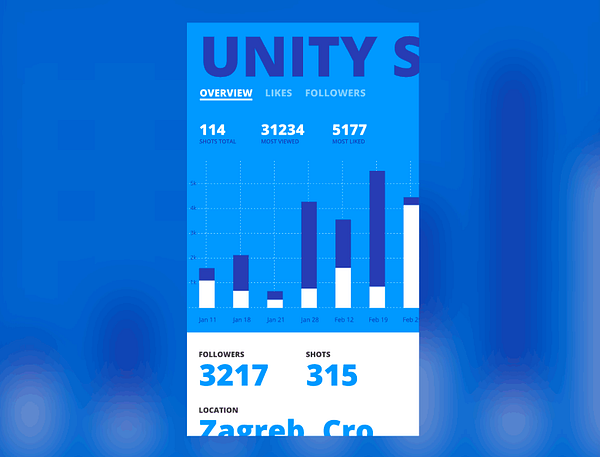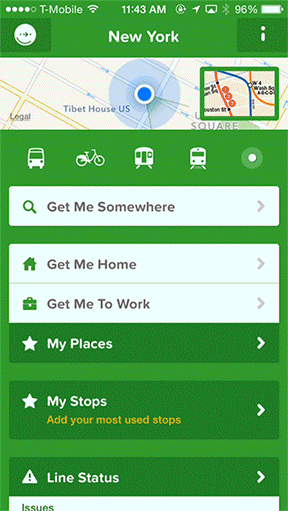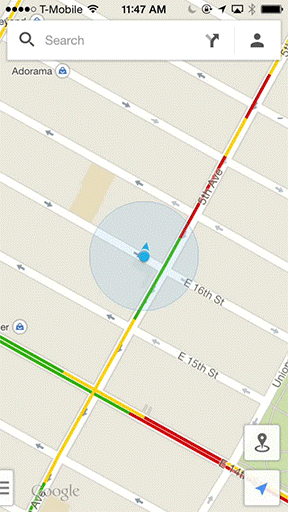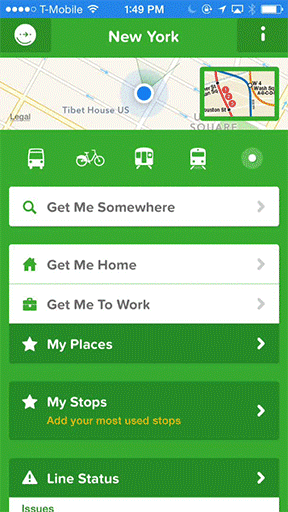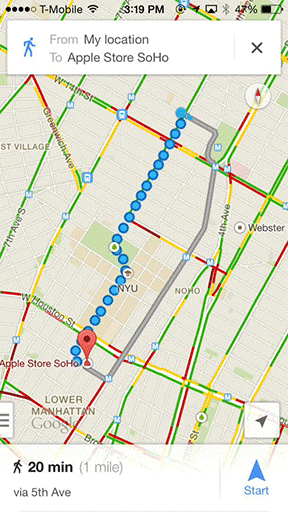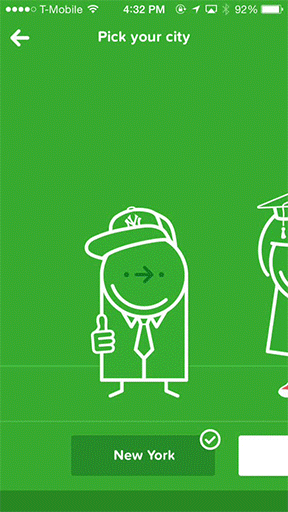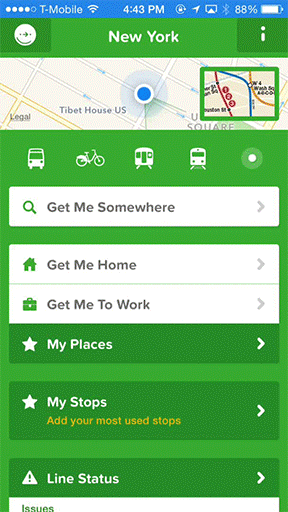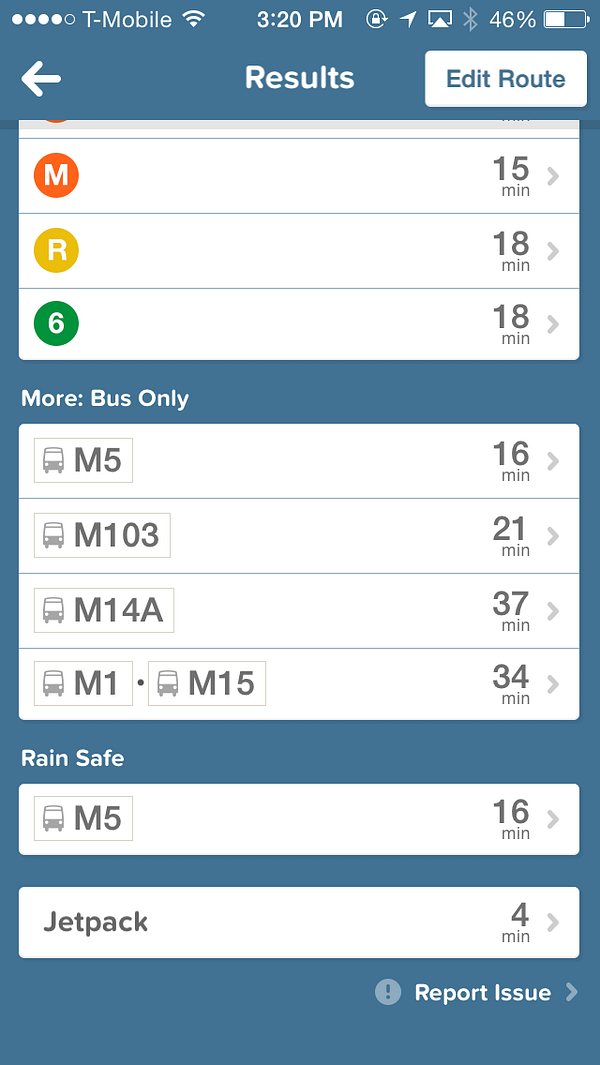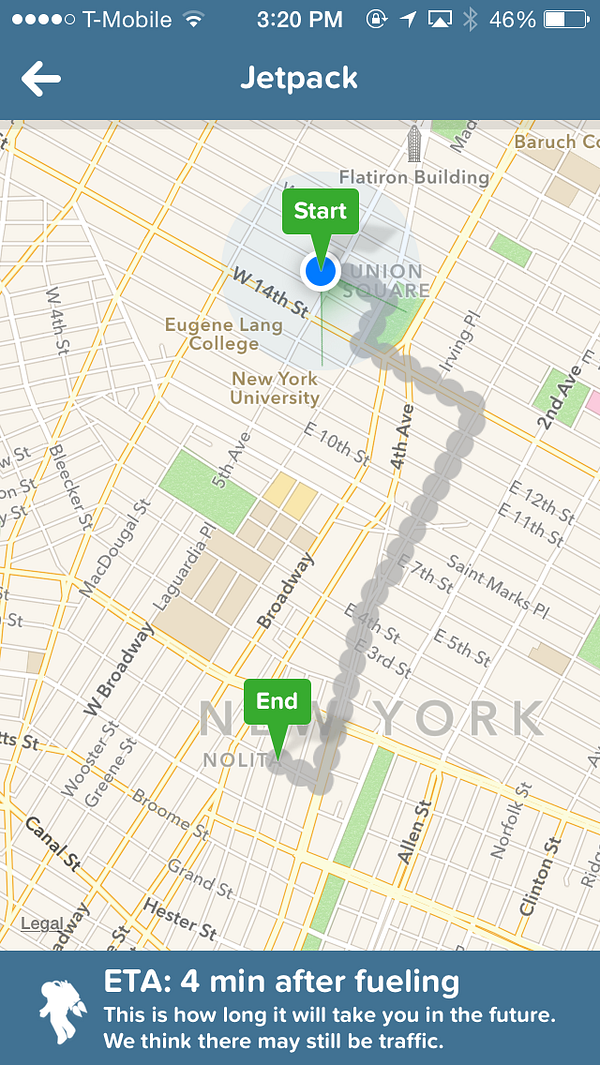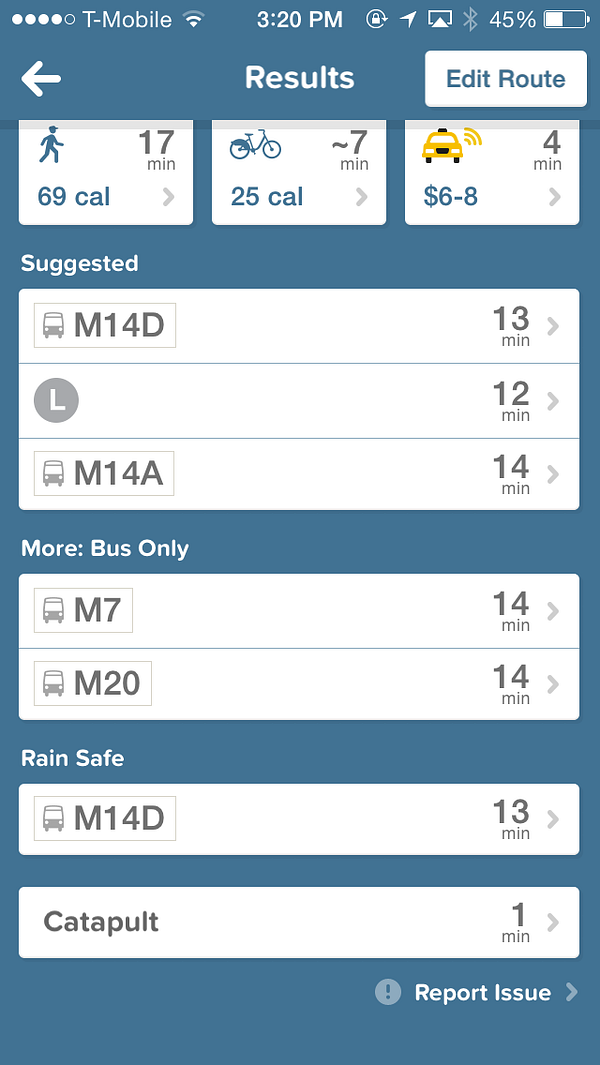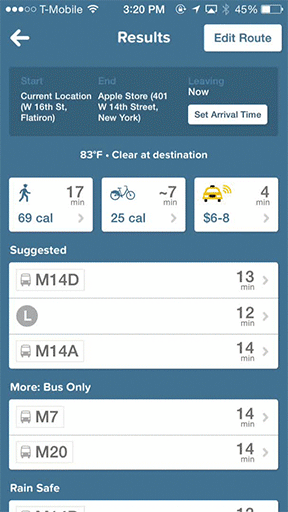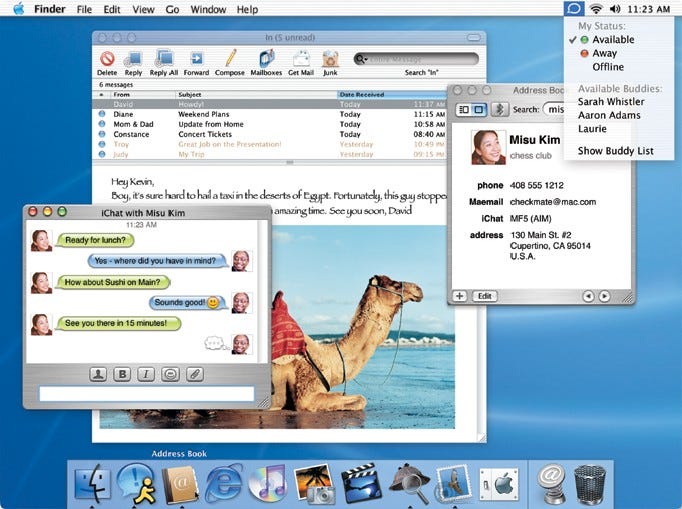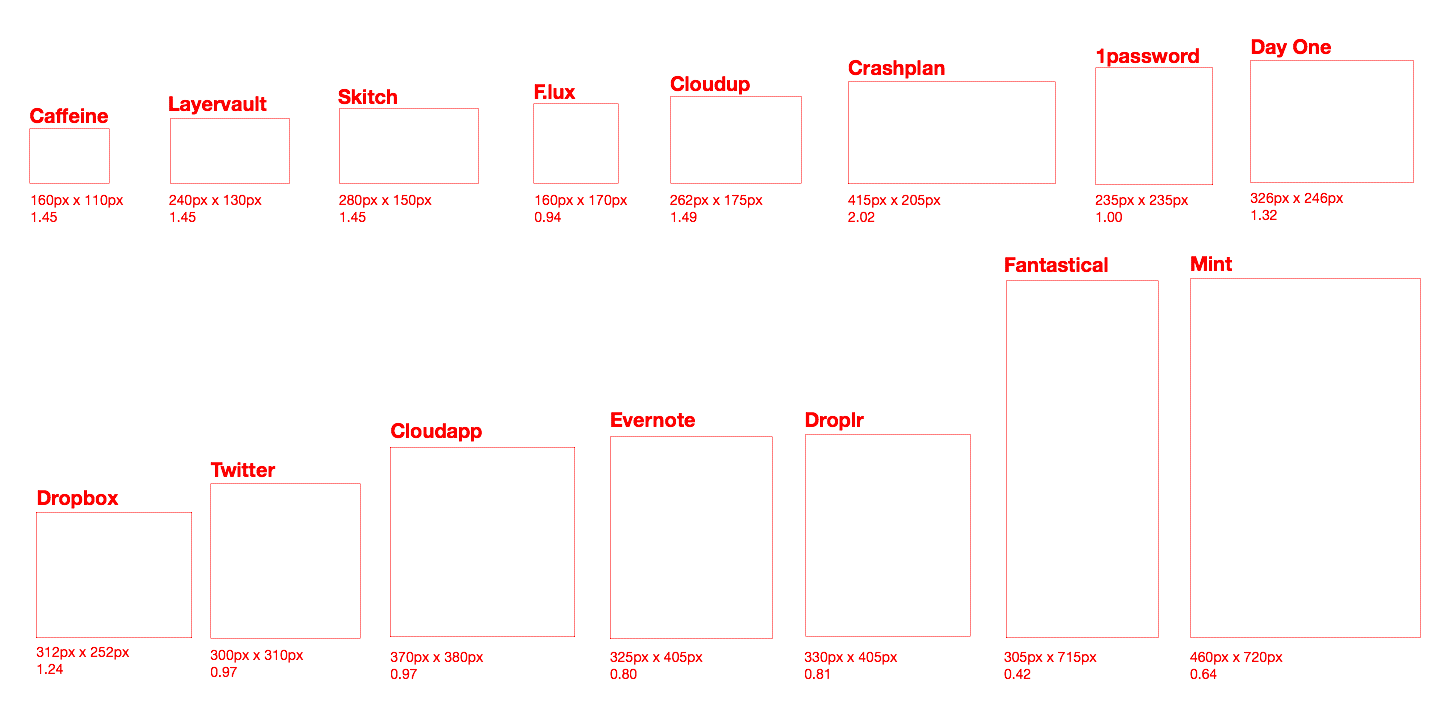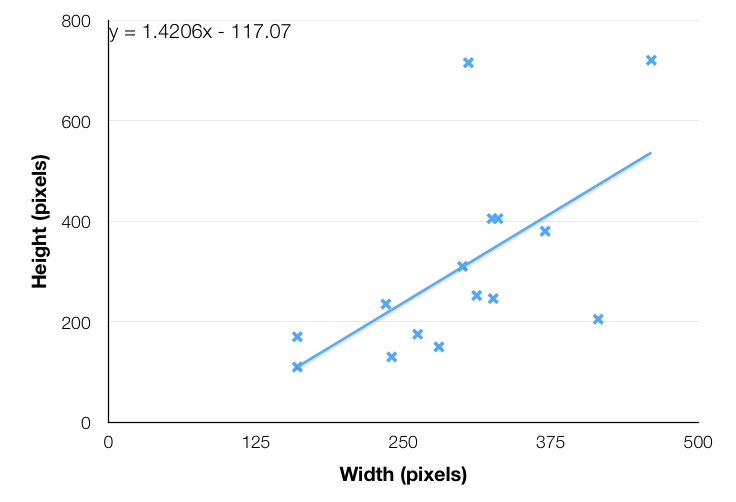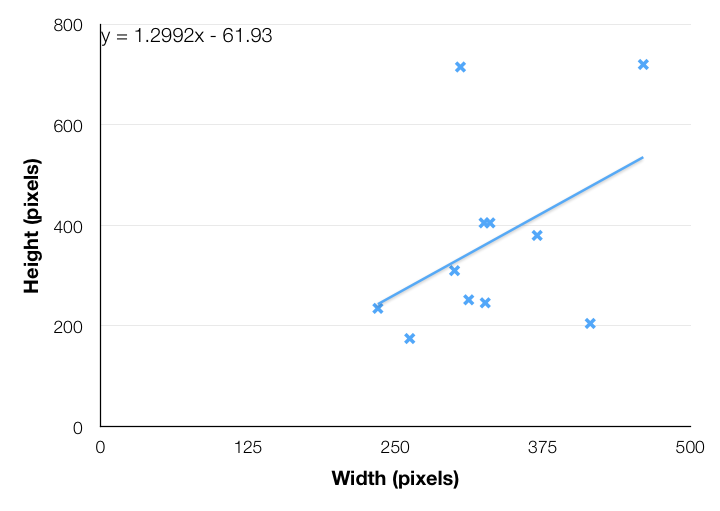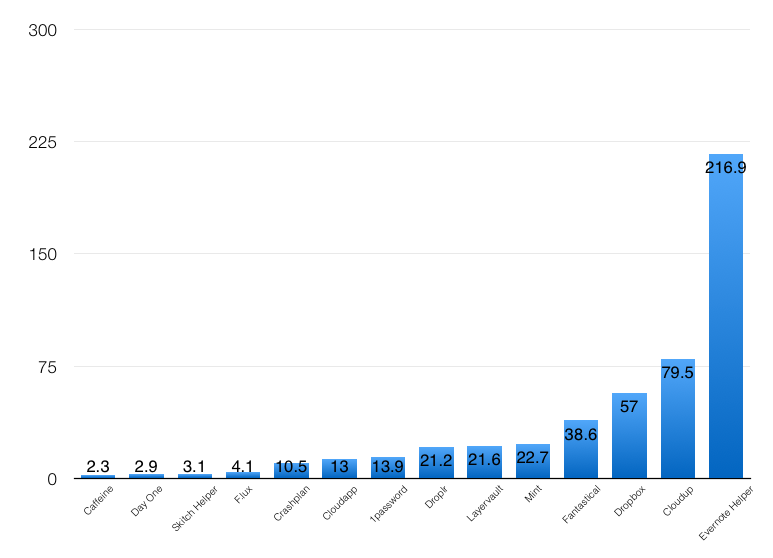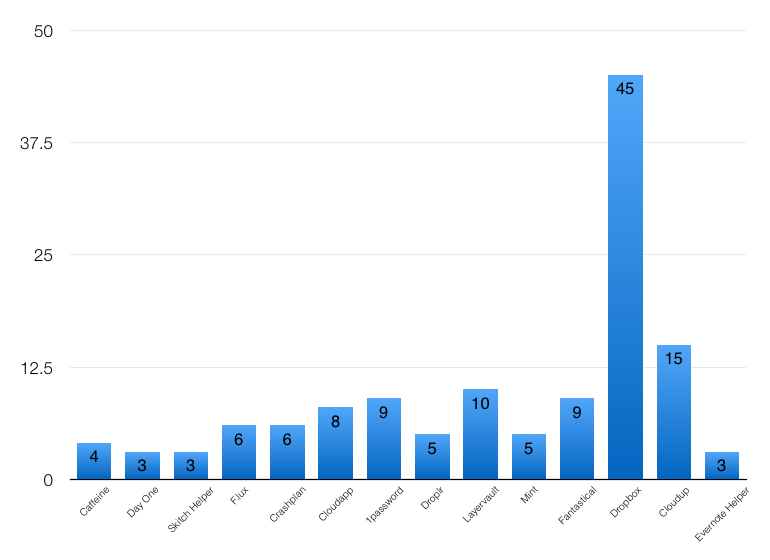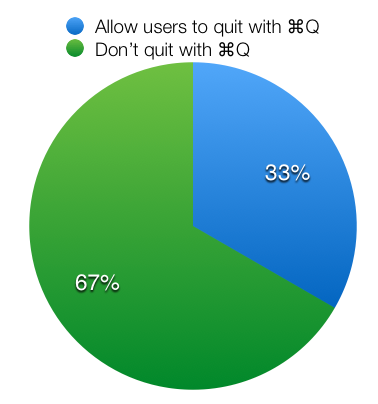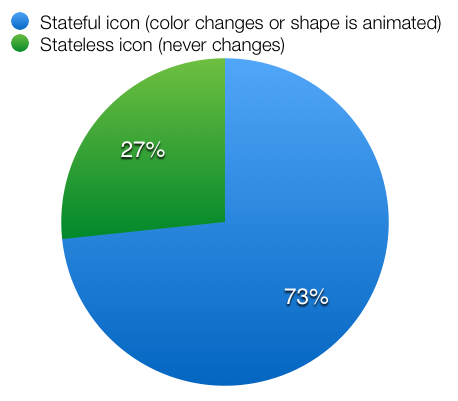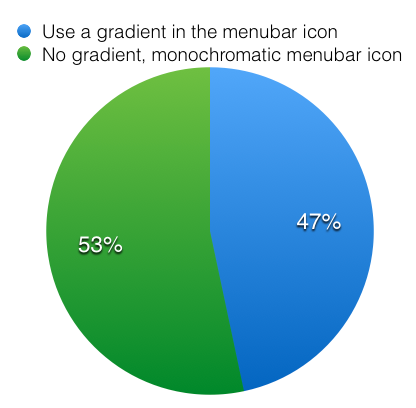This post was originally published on Forbes and Seeking Alpha in 2015.
While only four states—Nevada, California, Florida, and Michigan—have allowed driverless cars on public roads, many experts agree that self-driving cars could be used in controlled environments like highways by 2020. And a study of 2,000 drivers found that more than 75% of Americans would consider buying a self-driving car.
So let’s take it as a given that cars will get increasingly automated over the next few decades. Are there publicly traded companies—auto makers, tech firms, manufacturers, or infrastructure providers—that are well-positioned to capitalize on this huge shift in transportation?
Disclaimer: I do not currently own shares in any of these stocks, but plan to buy some due to my research. I will update this post if and when I do buy shares in any of the below.
If one of these companies built a driverless car…
Google (NASDAQ:GOOG)
From both a hardware and software IP perspective, Google has the largest head start in this space. They’ve started building 100 adorable two-seaters and will begin testing them by early next year.
It’s unclear whether Google intends to make their own cars or license their technology. In any event, they have been granted one patent so far (“Transitioning a mixed-mode vehicle to autonomous mode”) and four more pending: Traffic Signal Mapping and Detection, Zone Driving, Diagnosis and Repair for Autonomous Vehicles, and System and Method for Predicting Behaviors of Detected Objects.
Audi (ETR:NSU)
Audi was the second company granted a license to test autonomous cars in Nevada (Google was first). Their research car, a collaboration with Stanford University, autonomously completed a 13-mile, 156-turn circuit in 27 minutes. At the 2014 Consumer Electronics Show, it debuted a vehicle that can drive without human intervention at speeds up to 40 miles per hour. Last weekend, an Audi autonomous car drove unassisted on a German racetrack, hitting 140 miles an hour at one point. They’re also working on a self-parking system that will allow drivers to exit a vehicle and let a car find a parking spot on its own. Audi executives predict Japan would be the first market to see such features in their cars, adding that “the traffic and parking situation in Japan is quite outstanding.”
Mercedes-Benz (ETR:DAI)
Mercedes already has partial-automated driving features on the Mercedes-Benz E and S-Class models. It hopes to have a fully autonomous version of its S-class sedan by 2020. At CES this year, it unveiled a radical new driverless car prototype.
It’s also committed to making autonomous trucks—it hopes to have a fully-autonomous truck on the road by 2025, and has already run tests of an autonomous truck on the German Autobahn. According to Daimler board member Dr. Wolfgang Bernhard, “the truck of the future is a Mercedes-Benz that drives itself. The Future Truck 2025 is our response to the major challenges and opportunities associated with road freight transport in the future.” In many ways, driverless trucks are likely to happen sooner than driverless cars. Vox lists out the reasons why.
…then they would need to buy from these suppliers…
FlexRay Protocol Companies: Freescale Semiconductor (NYSE:FSL) and NXP Semiconductors (NASDAQ:NXPI)
According to a new report covered by the IEEE, driverless car-compliant microcontroller and processor units will be a $500 million market by 2020, up from $69 million last year. These units will likely conform to the new FlexRay data protocol, created by a (now defunct) consortium of companies who create electronics for driverless cars. It’s 10-times faster than the current CAN messaging protocol used in cars, and is safer since it has two independent messaging channels.
Freescale Semiconductor is already a thought leader in the space, leading conferences and partnering with Formula One to investigate potential partnerships. More importantly, it’s already trusted by car manufacturers. According to Mike O’Brien, a U.S.-based VP of product planning for Hyundai, “we don’t get a beta test with our products—they have to work from the first one,” explaining the company’s cautious approach to chips in its cars.
NXP is also a leader in the chip space, having co-invested with Cisco in a startup that lets cars “see” around corners.
Mobileye (NYSE:MBLY)
Mobileye’s IPO two months ago was the best performing U.S. IPO since Twitter. Their technology senses obstructions and lanes, and can alert drivers of a collision. Their prospectus made clear they intend to be a leader in this space:
Our sophisticated software algorithms and proprietary EyeQ® system on a chip (“SoC”) combine high performance, low energy consumption and low cost, with automotive-grade standards to provide drivers with interpretations of a scene in real-time and an immediate evaluation based on the analysis. Our products use monocular camera processing that works accurately alone, or together with radar for redundancy. We expect to launch products that work with multi-focal cameras for automated driving applications with the same high performance, low energy consumption and low cost starting in 2016.
RBC Capital Markets predicts the company will “experience hyper growth through the end of the decade” with a compound annual growth rate of near 50%, adding that Mobileye is the “only real ‘pure-play’ for investors looking for ADAS and autonomous driving exposure.”
However, there are downsides to the stock. Mobileye currently trades at 190-times forward earnings, and Goldman Sachs downgraded their rating to “Neutral”. After Tesla announced that Mobileye will power the autopilot feature on its Model S cars, Mobileye stock dropped ~27%.
STMicroelectronics (NYSE:STM)
Who makes Mobileye’s chips? STMicroelectronics. They’re the leading automotive semiconductor company, and while it’s unclear what their relationship will be with Mobileye, Google, and carmakers, they have the infrastructure to manufacture chips on a level few others do. And in 2013, “revenues increased 3.2%, a better performance than the [Serviceable Addressable Market], with the main contributions coming from microcontrollers and automotive products.”
Nokia (NYSE:NOK)
After Nokia sold its mobile phone division to Microsoft for $7.5 billion earlier this year, it’s a far leaner company with a very relevant core competency: mapping.
The Nokia HERE division owns map data that originally belonged to Navteq. HERE Maps use 80,000+ data sources including cars on the ground that collect data through panoramic cameras, laser technology for 3D views, LIDAR sensors, and high-resolution cameras that capture street name signs and speed limits. That division also acquired Berkeley-based Earthmine. Nokia HERE already powers 4 out of 5 cars with in-dash navigation systems.
Nokia HERE has 90% market share for embedded automotive maps and its VP of connected driving says Nokia is building a map database specifically for driverless cars. Post-spinoff, Nokia is now a lean map company that will be a prime partner for many car companies, or an acquisition target for a company like Google looking to beef up its mapping IP.
Delphi Automotive (NYSE:DLPH)
Delphi is a spinoff of General Motors that is now one of the largest automotive part manufacturers. Although its CEO has warned driverless cars might be further off than people realize, he has also promised that the company will build parts and sensors whether cars are 10%, 80%, or 100% autonomous.
Autoliv (NYSE:ALV)
Autoliv manufactures a variety of car safety sensors, including cameras that can detect pedestrians, a night vision camera that can detect upcoming obstacles, and a smart seat belt that can restrain passengers even before a collision occurs. Their radar systems are already in higher-end cars.
…and change the economics of other verticals.
Wireless Infrastructure: American Tower (NYSE:AMT)
More vehicle-to-vehicle and vehicle-to-web communication means a greater need for wireless infrastructure. American Tower owns and operates 69,000+ wireless transmission sites in 13 countries. Their sites are well-positioned if every car on the road is communicating with each other.
Trucking: J.B. Hunt (NASDAQ:JBHT)
Labor is one of trucking’s highest expenses—the supply of qualified drivers is limited, and companies need to offer high wages, pensions, and workers' compensation to lure candidates. J.B. Hunt has ~25% of the U.S. trucking market, 10% operating margins, and 16% expected earnings growth. However, trucking might be the last to benefit from driverless vehicles due to union opposition and varying state regulations.
Resources to Follow
Conclusion
Never before has it been so clear that the transportation industry is heading in a certain direction. Some companies are better positioned to capitalize on this shift than others. But every long-term investor should look at these companies with a critical eye and imagine a world in which drivers become passengers.
 zmh.org
zmh.org